Introduction:
In today’s fast-paced business environment, decision-makers need access to accurate, up-to-date data at a moment’s notice. However, many companies still rely on manual reporting processes, leading to outdated insights and missed opportunities. In this post, we explore the value of building dynamic dashboards that integrate with various business data sources, automatically refresh, and keep executives informed in real time.
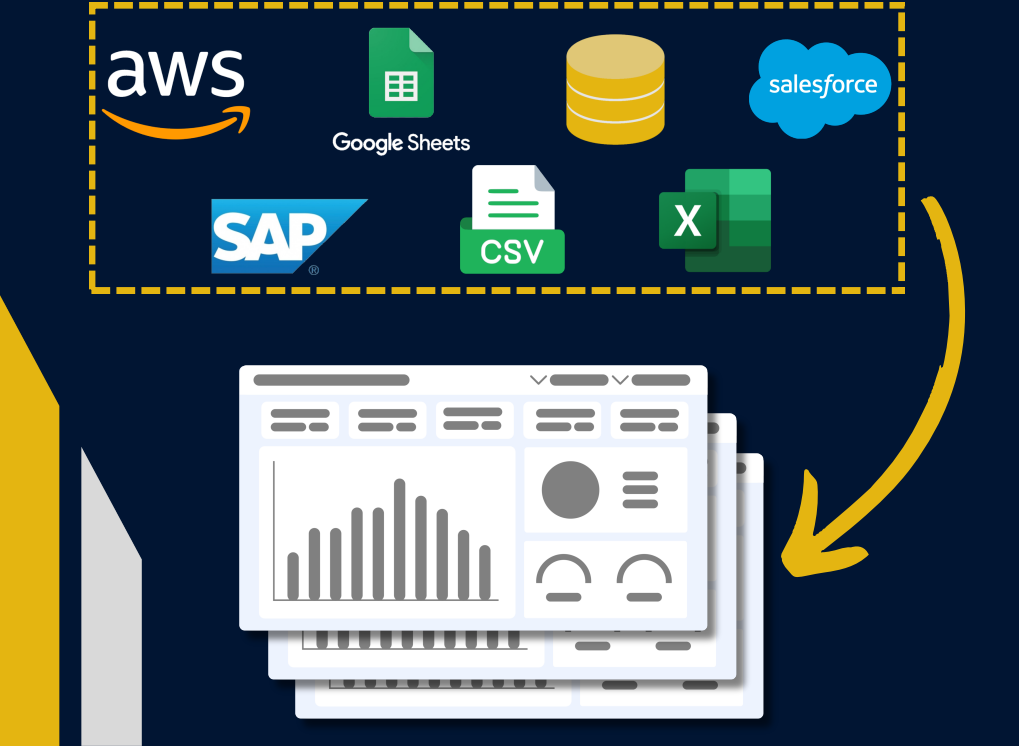
Consolidate data from various sources such as Salesforce, SAP, Google Sheets, and Excel into a single, up-to-date Power BI dashboard.
Why Real-Time Data Matters:
Business leaders are responsible for making crucial decisions that shape the direction of their companies. Having access to data that’s even a few days old can lead to incorrect assumptions and delayed decisions, potentially costing the business. Real-time dashboards ensure that executives are always working with the most current information, enabling them to:
- Identify trends early: Spot emerging trends or risks before they impact the business.
- Optimize operations: Quickly see which departments or processes are lagging and take corrective actions.
- Make informed decisions: With up-to-date data, executives can confidently steer the company in the right direction without second-guessing the accuracy of their insights.
The Complexity of Multiple Data Sources:
Many organizations deal with multiple data sources—CRM systems, financial applications, marketing tools, and more. The challenge lies in unifying these sources into one central dashboard. With Power BI, we can connect directly to all of these sources and create a comprehensive view of the business.
- Seamless integrations: Power BI allows businesses to connect to hundreds of data sources—whether it’s databases, cloud applications, or Excel files—and consolidate them into a single dashboard.
- Automated refreshes: Once data sources are connected, dashboards can be configured to refresh automatically on a schedule. This ensures that the data is always current without the need for manual intervention.
How Automated Dashboards Save Time:
Manually pulling data from different systems and updating reports is time-consuming and prone to errors. Automating this process frees up time for data analysts and executives alike.
- No more manual updates: Data analysts no longer need to spend hours refreshing reports, allowing them to focus on higher-value tasks.
- Faster decision-making: Executives can rely on their dashboards to be ready with the latest data at any time, reducing the delay between identifying a problem and taking action.
- Increased accuracy: By removing the manual element, automated dashboards reduce the risk of human error in reporting.
Example Use Cases:
- Financial performance monitoring: Dashboards that pull in data from accounting systems, sales platforms, and marketing spend allow CFOs to get a full picture of the company’s financial health in real time.
- Sales tracking: Automatically refreshed sales dashboards can help sales managers track performance against targets, identify bottlenecks in the pipeline, and adjust strategies accordingly. See our Sales Data Explorer Report showcase here.
- Supply chain management: Supply chain leaders can use real-time dashboards to monitor inventory levels, shipments, and vendor performance, ensuring optimal stock levels and avoiding delays.
Implementation Best Practices:
When setting up an automated dashboard system, there are a few key considerations:
- Ensure data accuracy: Before automating, it’s important to ensure all data sources are reliable and up to date.
- Data security: Make sure sensitive information is protected when integrating multiple data sources.
- Schedule refreshes wisely: Depending on your industry, some data may need to refresh hourly, while others may only need a daily update. Tailor your refresh schedules to the needs of your business.
- User-friendly design: The dashboard should be designed with the end-user in mind, providing easy-to-read visuals and actionable insights.
Conclusion:
Building dashboards that integrate with multiple data sources and automatically refresh is a game-changer for executives looking to stay on top of their business. It saves time, enhances decision-making, and keeps everyone aligned with real-time data. By leveraging Power BI’s powerful data integration and automation features, businesses can empower their leadership teams to act swiftly and confidently in today’s competitive landscape.
